Event List¶
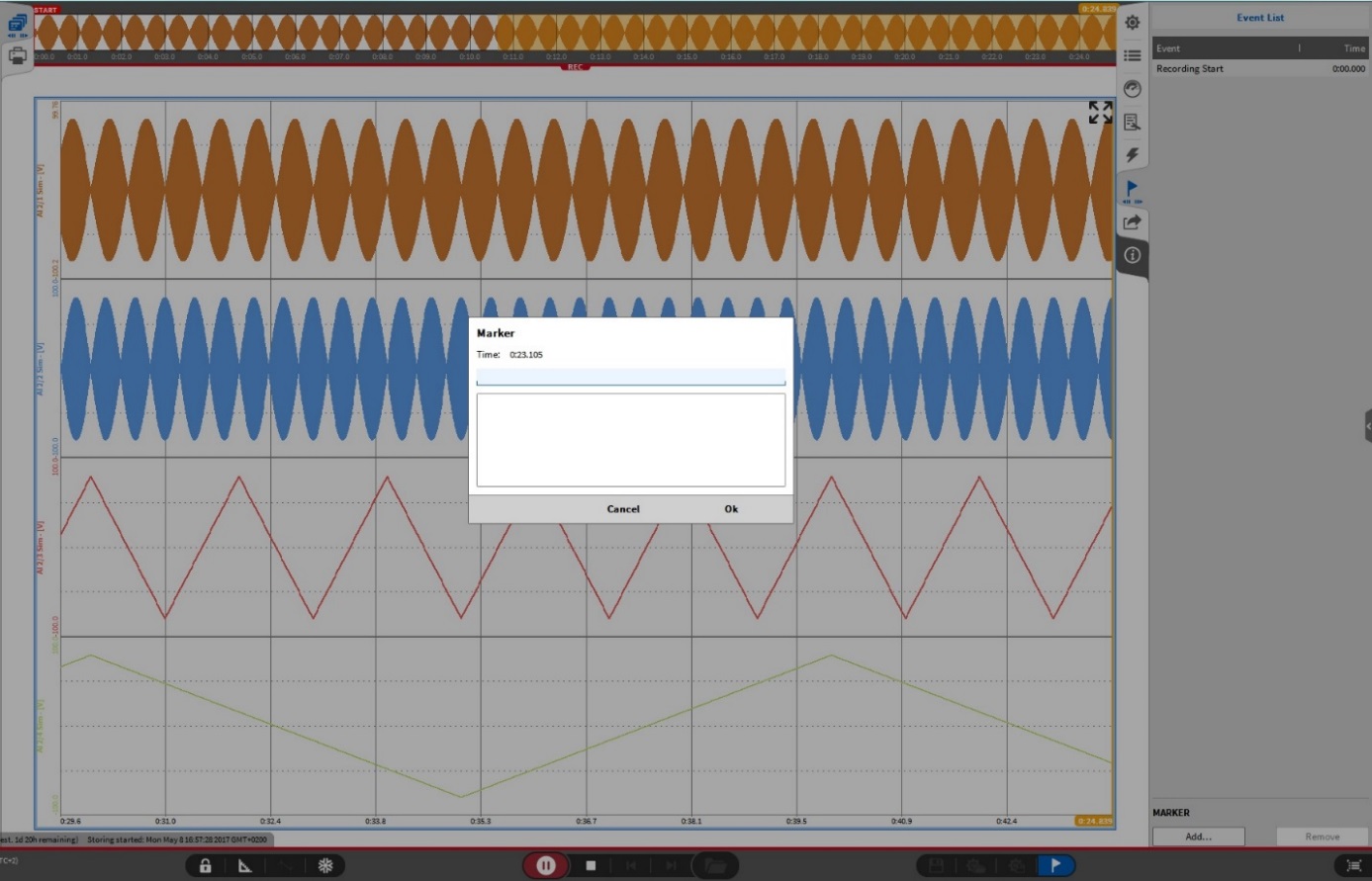
Fig. 574 Adding a Marker¶
During an active recording, the user can add markers in its measurement to add additional information at a certain point of time. Therefore, the user must click on one of the both buttons marked in Fig. 574 and a pop-up window will appear. In this window, the user can add the additional information to the marker. After clicking on OK, the marker will show up in the Event List. The Marker will be added to the instant of time with the respective timestamp after clicking on one of the both buttons and not only after clicking OK.
This list will also be saved to the data file. When a data file is reviewed in the PLAY mode, the Markers are displayed in the Overview bar as well as in a Recorder Instrument and will show up in the Event List (see Fig. 575). Further markers can be added in the PLAY mode as well.
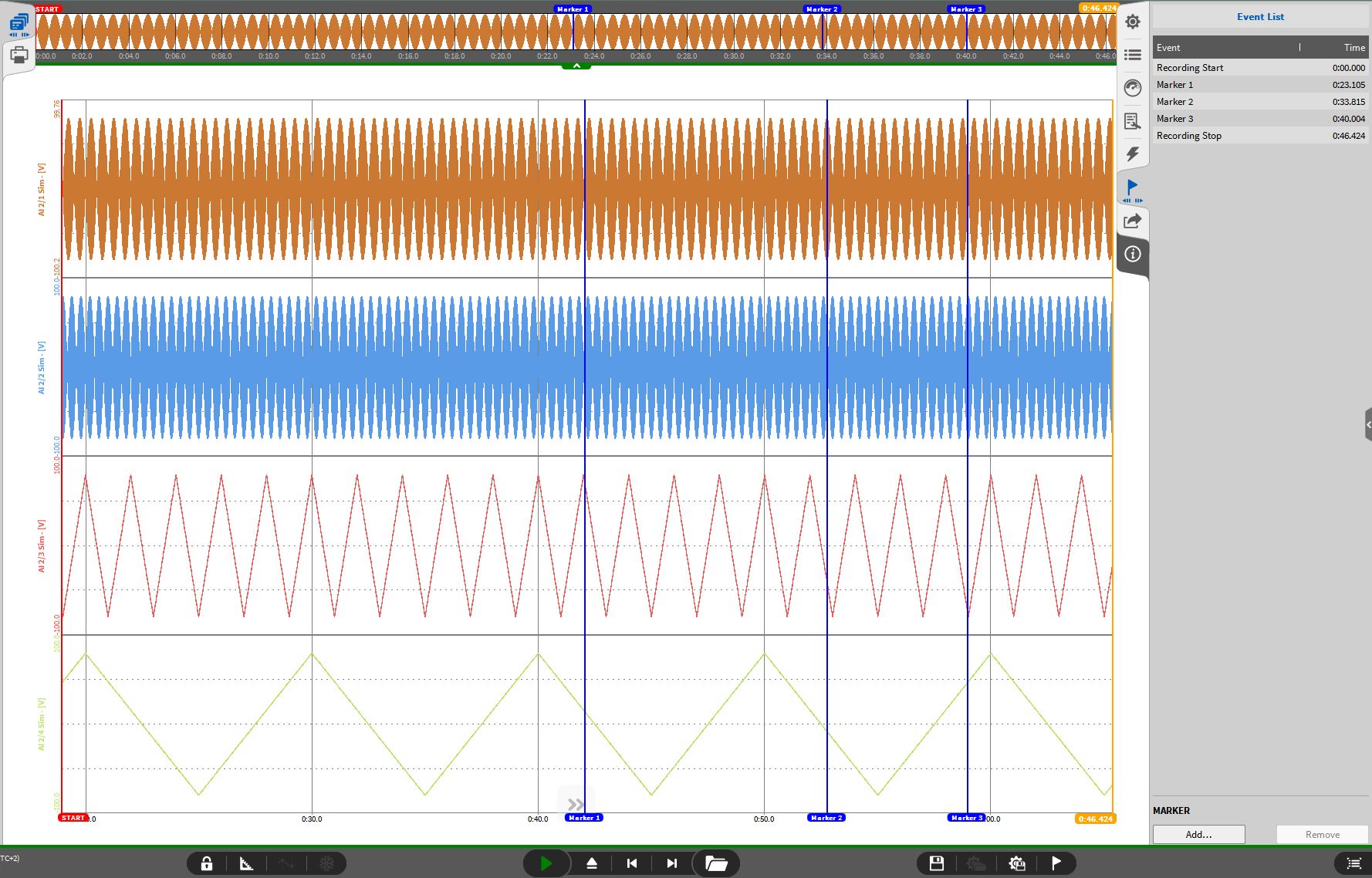
Fig. 575 Marker review in the PLAY mode¶
Note
The Marker option is only available in the REC mode and in the PLAY mode, not in the LIVE mode.
If Markers are generated with the Marker Action during Event triggering (see Marker Action), they will show up in The Event List as well.
To remove a marker again just select the respective one in the Event List and click on the Remove button which is located next to the Add button.
In the PLAY mode, the orange cursor jumps to the individual Event by clicking on the Time of the Event or Marker in the Event List.
When opening the Event List menu to the full screen it is possible to select the time format and timestamp precision [ms], which should be displayed in the Event List.
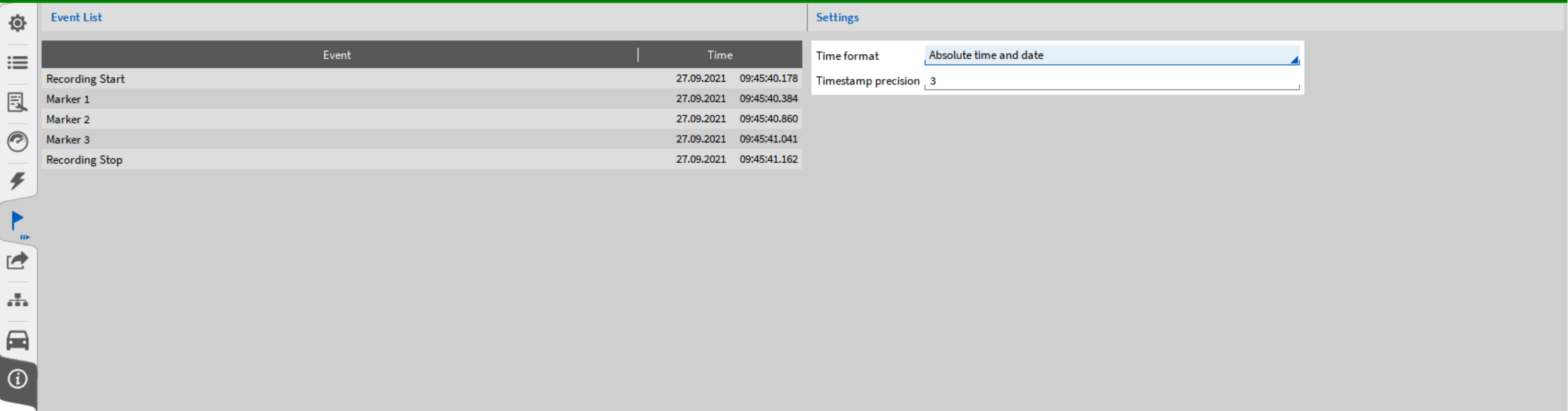
Fig. 576 Event List menu - full screen¶
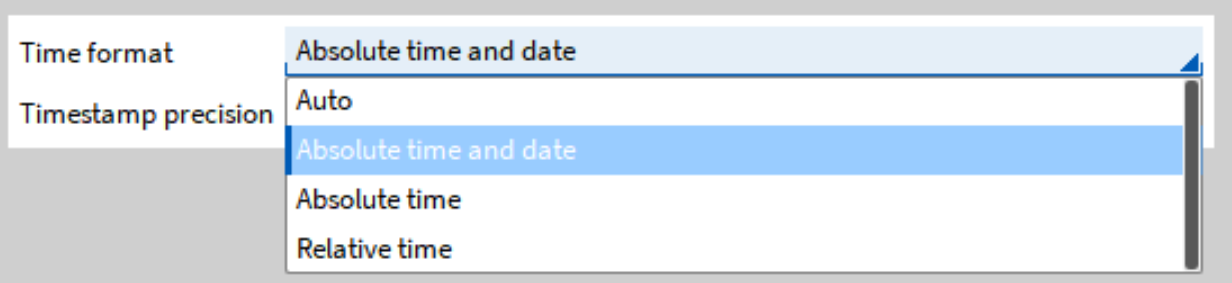
Fig. 577 Event List menu - timestamp selection¶
The following options are available:
Auto
Absolute time and date: this can be useful when recording over several days, in order to see the date for each event
Absolute time
Relative time
Addidtionally, the timestamp precision can be chosen between 0 and 9 digits [ms].