Installing OXYGEN¶
To install OXYGEN on your measurement PC, launch the installer DEWETRON_OXYGEN_Setup_Rx.x_x64.exe which can be found in the folder \files\software\OXYGEN\Software of the Install Media USB stick which is delivered with the measurement system and follow the installation instructions:
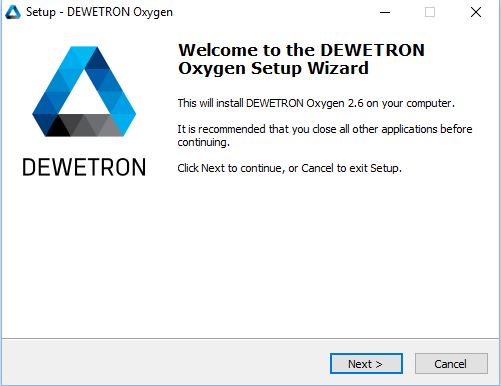
Fig. 1 Starting the installation wizard¶
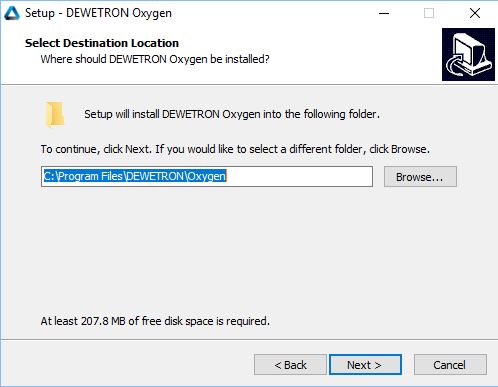
Fig. 2 Select destination location¶
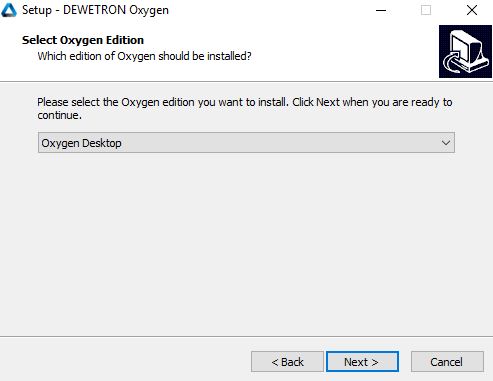
Fig. 3 Select OXYGEN edition¶
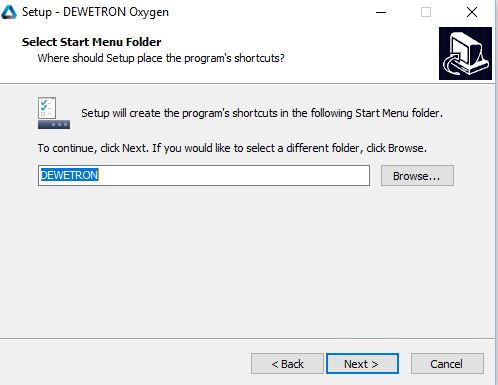
Fig. 4 Select start menu folder¶
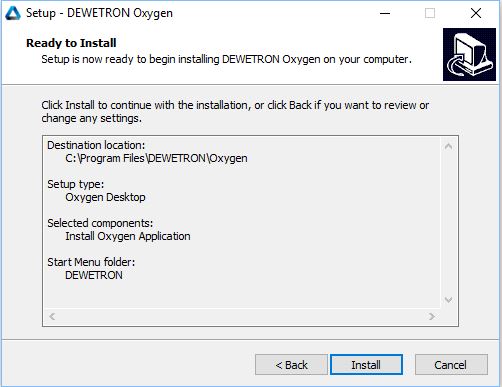
Fig. 5 Ready to install¶
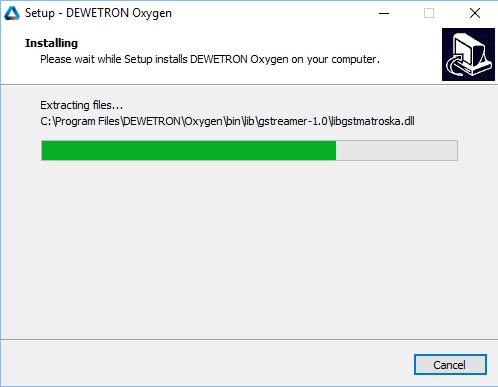
Fig. 6 Installing¶
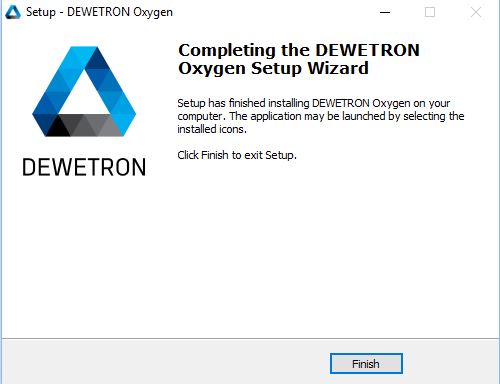
Fig. 7 Installation completed¶
After starting OXYGEN the first time, the software will be started in Evaluation Mode.
In Evaluation Mode, all features and options are activated to test the capabilities of the software. The recording time is limited to 30 seconds in Evaluation Mode. In addition, OXYGEN data files can be loaded if the software is started in Evaluation Mode. For data review, analysis and post-processing no software license is required.
A software license is only required for data recording.
The license can be updated under the System Information tab (see Fig. 8). This requires a .lic file provided by DEWETRON.
You can find the license on your Install Media USB stick in the folder \\files\software\OXYGEN.
A license update requires a restart of OXYGEN.
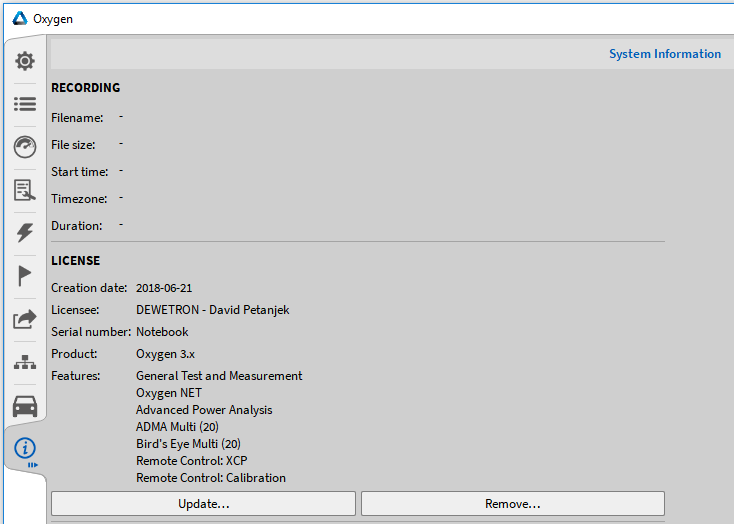
Fig. 8 Updating the OXYGEN license¶
Note
Information Note that a license file for OXYGEN 6.x is not valid for OXYGEN 7.x.
After installing a license, the license information can be found in the System Information menu (see Fig. 9).
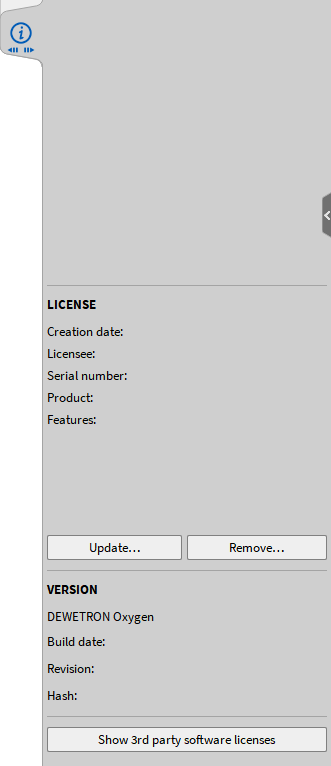
Fig. 9 System information menu¶