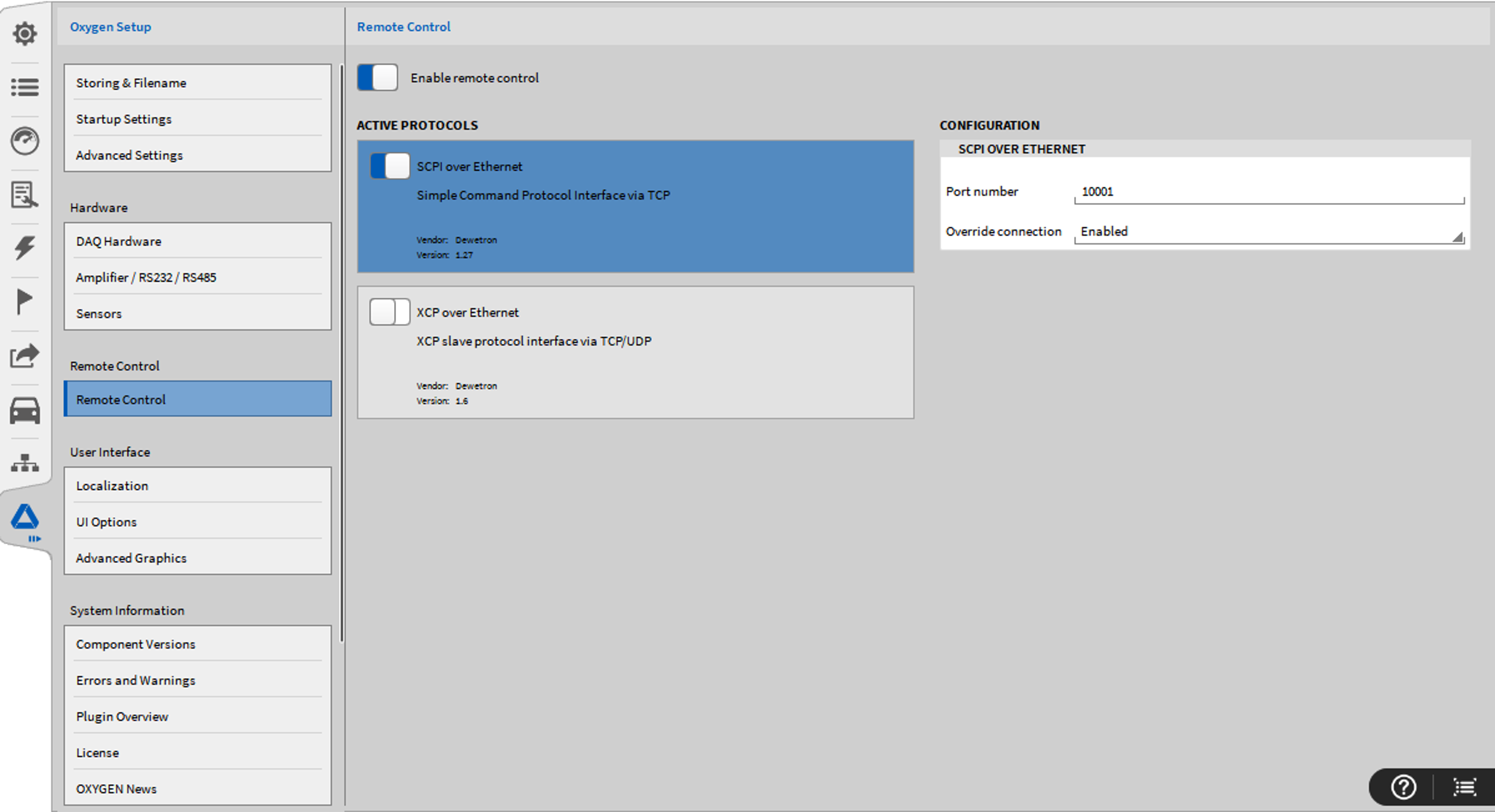SCPI with OXYGEN¶
The OXYGEN SCPI remote control (RC_SCPI) interface is available via TCP networking using the TCP endpoint port number 10001. You can easily use HyperTerminal or PuTTY in raw TCP configuration and ASCII encoding to test the connection and issue SCPI commands and queries.
Note: The RC_SCPI interface permits only one active client connection to transmit TCP data. Multiple connections are not possible.
The OXYGEN software executes the received SCPI messages in sequential order. Each SCPI command and query is blocking and does not allow any further commands or queries executed until it is finished.
The internal application model of the OXYGEN software consists of major functions, potentially mapped to SCPI systems. The following table gives an overview to those mappings:
Part of OXYGEN |
Description |
SCPI Headers and Systems |
|---|---|---|
Application Control |
Control the application state and configuration via setups |
:SETup:*
:SYSTEM:*
:COMMUNICATE:*
|
Acquisition Control |
Control the acquisition state of the application. |
:ACQUISITION:*
|
Recording Control |
Control the recording state of the application |
:STORE:*
|
Measurement Values |
Read out actual measurement values. |
:RATE:*
:NUMERIC:*
|
Channel Access |
Get channel information and get/set properties. |
:CHANNELlist:*
|
Setup OXYGEN Measurement Software for SCPI use¶
Navigate to System Settings on the Dewetron Measurement device with Oxygen Software
Go to “Remote Control” Tab on the left
Enable the Remote Control feature and select the protocol type
Change the TCP/IP Port number if needed